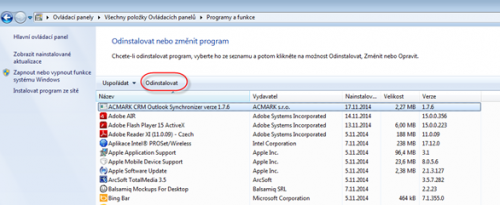Uninstalling the Synchronizer
Uninstaling the synchronizer
Synchronizer can be uninstalled via: Start => Settings => Control Panel => Programs and Features => select ACMARK CRM Outlook synchronizer and click “Uninstall”
When uninstalling you will lose its original synchronizer settings. Therefore it is necessary after uninstalling and reinstalling Synchronizer to redo the settings.