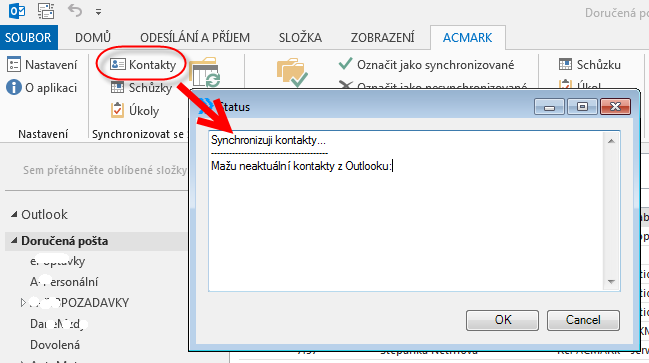Function: contacts – synchronization of all contacts
To manually synchronize all contacts, start by clicking on “Contacts” in ACMARK panel and opens to a dialog box that informs us during synchronization.
If contact with the same e-mail address was inserted manually into Microsoft Outlook and SugarCRM, the contact is only updated and not create duplicate in Microsoft Outlook and SugarCRM.
If synchronized contact in Microsoft Outlook have entered the company name, it is possible to connect the contact with the company in SugarCRM, according to the plugin to sync contacts.